Status Report: Error resolved as of August 5, 2007, 9:58 AM Eastern (UTC -4 America/New York)
Updated on Sunday, August 5, 9:58 AM:
- The solution we've implemented has allowed all users to login for more than a week, so we're gladly declaring this issue resolved.
- The Set Cookie and IE7 thread on the SitePoint Forum helped us to figure out a solution to this issue. Thanks, seiya and Azmeen (1, 2, 3)!
- We also posted a follow up article titled Meaningful Collaboration and Useful Web Stats to walk through how we used the BlogPatrol Web Browsers in Use report to estimate the number of users affected by the issue.
Update on Friday, July 27, 3:46 PM:
- We have implemented a potential solution that should allow all BlogPatrol users of all browser types to successfully login and view their stats.
- Let's all of us see how the system performs over the next 24 to 48 hours before we re-declare any kind of victory over this issue.
- BlogPatrol previously set cookies fine without any code related changes, we believe our next step is to adhere to P3P (the Platform for Privacy Preferences specification).
- Until now, BlogPatrol did not have a P3P policy, so this may be the reason that the cookie is not setting correctly: http://msdn2.microsoft.com/en-us/library/ms537343.aspx
- We are currently working on and implementing a P3P policy to see if this will meet Microsoft's privacy requirements.
- 5:16 PM: We are currently creating a P3P policy to see if this will satisfy Microsoft's Internet Explorer browser requirements.
- 3:43 PM: We tried several workarounds suggested on developer sites, but none of these have solved the problem.
- 12:28 PM: Problem has recurred and we are actively troubleshooting this issue (with a vengeance) and will post an update soon.
- Error was thought to be resolved as of afternoon of 4:11 PM Eastern on 7/25/2007.
- As of morning of 7/25/2007, fixing this issue is our Number One priority
- Bug initially reported on 6/12/2007
Bug Report #1: "4 out of 4 times after I successfully login and click on any of the "view stats" links, the system asks for my login and password again. So I re-insert password and login name and hit enter, and the exact same thing happens all over again! What am I doing wrong?"
Bug Report #2: "I've been experiencing the same problem over and over again. I enter my login details, and it says that they are incorrect! I have to enter them about 10 times until it recognizes it and logs me in."
Error: The username/password verification is relying on a browser cookie to track user sessions. If the cookie cannot be set correctly due to permissions or user settings, the session immediately expires when the user clicks to a different page, such as the stats report pages.
Additional Info:
- As of 7/25/2007, our testing showed the error occurring in Internet Explorer 6, Internet Explorer 7, and Opera browsers. Users of Firefox 2 and Netscape 8 have not been having any problems.
- Users reporting this problem have tried the following solution without success in being able to login or to stay logged in to view their reports.
PREVIOUS SOLUTION: On 7/25/2007, we reviewed the source code line by line and updated it to force all browsers to set and read the BlogPatrol cookie correctly. Our testing showed that the cookie appeared to be set correctly on every browser and version tested (IE6, IE7, Opera, Firefox 2, Netscape 8). We are currently investigating what else is wrong, since the problem has returned as of 7/26/2007.
THIS DOES NOT WORK FOR USERS OF IE6 AND IE7: Users who can login (but cannot view their stats) should make their stats reports viewable by the public. Make your stats public by the unchecking the box labeled "Password-protect my stats reports so that they do not appear on Google search results" in your Account Settings as shown in the screen shot below.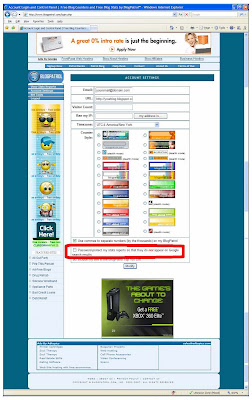
(Click on this image for a larger view)
Status Report: Error resolved as of August 5, 2007, 9:58 AM Eastern (UTC -4 America/New York)





12 comments:
but the same problems occur when trying to "modify" one's settings, thus unchecking the password protection box is never registered....
I can login. When I try the temporary solution proposed(unchecking the box labeled "Password-protect my stats reports so that they do not appear on Google search results" in my Account Settings) and I hit "Modify", then, the screen to re-insert password appears again, and when I login, the box "Password-protect my stats reports so ..." is checked again!. What can I do?
The truth of the above two comments makes me even more glad that we resolved this problem earlier today.
The temp fix worked in our efforts to support individuals who emailed us requesting help. In hindsight, however, I realize that we were able to perform this action because we have administrative access to user accounts.
We had suggested the temporary fix as a way to alleviate everyone's frustrations, but I can see how the fix would not work for a person using the IE6, IE7, or Opera browsers.
It's not fixed for me - I log in successfully, click on a report to view and am prompted for my login again, just as I was yesterday. Help!
If this problem is fixed, why am I still having the problem? I also cannot make the temp solution work either, for the same reasons anonymous mentioned.
Facing the same issue again ....
the problem is treating me different than before. Initially I could not see all my stats. I would see the dashboard but not the complete stats and then it would log me out if I clicked anything. Now it won't let me log in at all.
"cc1post2
You have entered an invalid username or password, please try again."
I'm pretty sure my username and password are valid.
I'm using a Safari browser and I can't stay logged in, either.
I'm still having problems today too - the same as Nikki above.
Was this fixed? On a daily basis, I'll be logged out, then prompted to enter my username and password again.
Then when I do, and try to view stats, I'm returned to the login screen.
It happens with both IE and Firefox.
I haven't noticed any problems in this issue. At least for my computer.
Anikin Skywriter: Good to hear from you!
Post a Comment