Screenshot 1 of 5: If you are able to see the BlogPatrol counter widget icon on your blog, then you have successfully completed the installation of BlogPatrol for your blog.
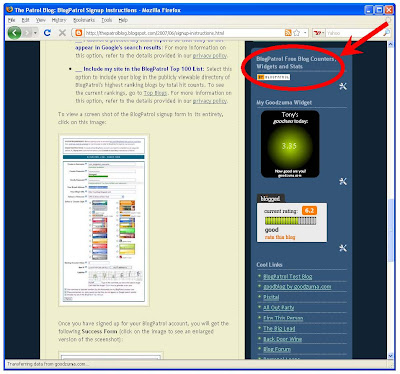
(Click on the above image to see an enlarged view.)
Screenshot 2 of 5:Now go to the browser window that is logged into your BlogPatrol account and click on the View Statistics link.

(Click on the above image to see an enlarged view.)
Screenshot 3 of 5: Your BlogPatrol stats reports will display the daily (and total) number of visitors and hits to your blog.

(Click on the above image to see an enlarged view.)
Screenshot 4 of 5:Click on any of the report links to view the report information you wish to see. For example, click on the View All Statistics link to generate all the reports at once.

(Click on the above image to see an enlarged view.)
Screenshot 5 of 5: Congratulations! You have added BlogPatrol and are now tracking your visitors to your blog!

(Click on the above image to see an enlarged view.)




